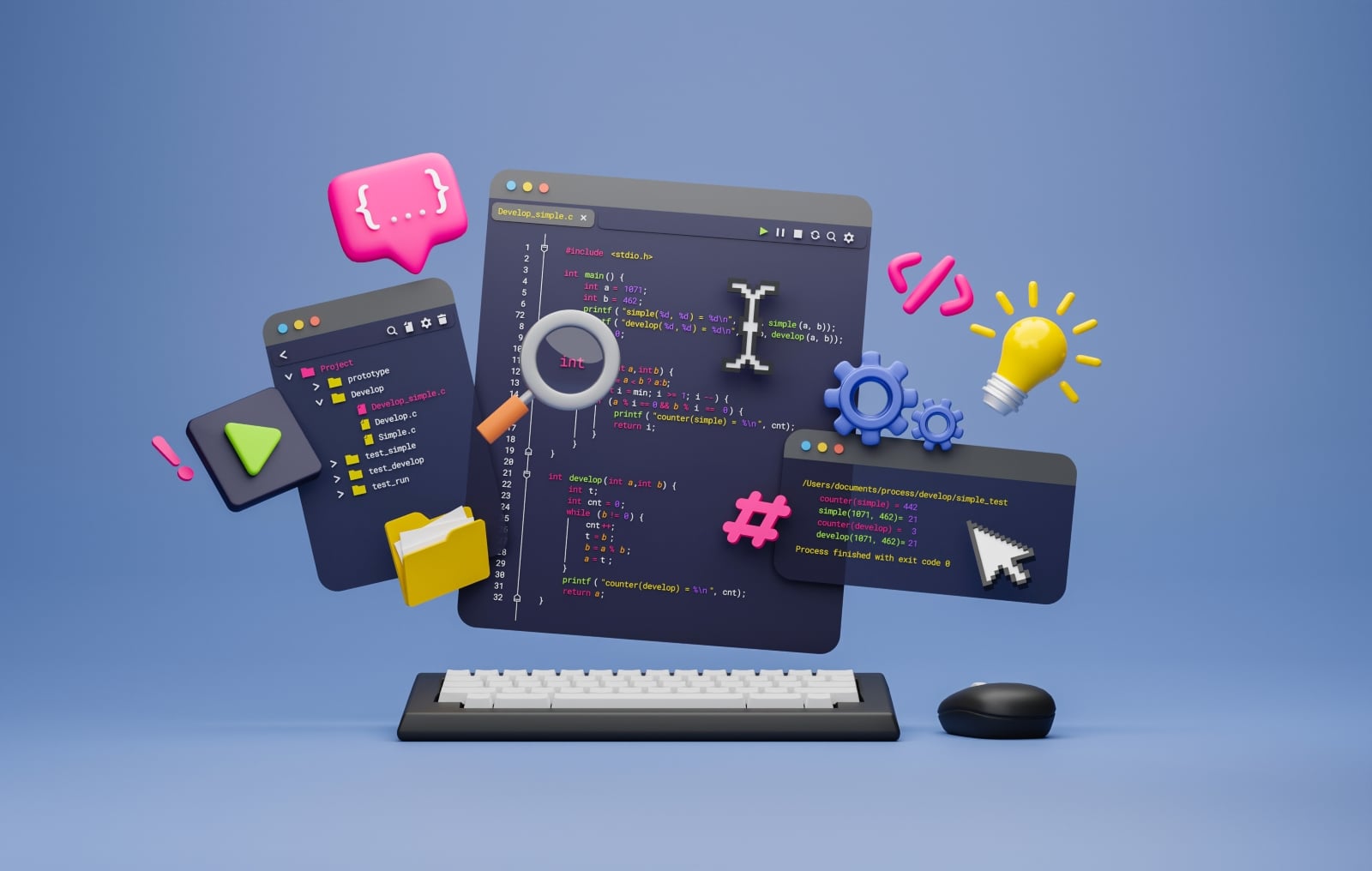While setting up your Shopify store, you can install third-party apps that will enhance the customer experience. Third-party apps can help with shipping, payment, social media engagement, and much more. You can install a third-party app from the Shopify App Store or the third-party installation link. It’s easy to install an app: Login to your store and find the app you wish to use, then click “Add app” and the app should be installed on your store. If you don’t find an app that fits your needs and you have the skills at your disposal, you can even create your own custom app and upload it to your store.
Best Third-Party Apps to Install
- Loops – A product review app to help customers make purchase decisions.
- Photo Resize – An image compression tool that increases your loading speed.
- Klaviyo – An email marketing software to reach more customers.
- Zendesk – A customer service app.
- Rewind – An app that will back up your store’s data.
- Postscript – An SMS marketing platform for cart abandonment campaigns.
How to Pick the Right App
- Competitive advantage – how will this app get you ahead of the competition.
- Reviews and ratings – did previous customers trust this app or find it useful.
- Compatibility – does the app fit your store’s theme and your business’ mission.
- Support and documentation – is there customer support for this app.