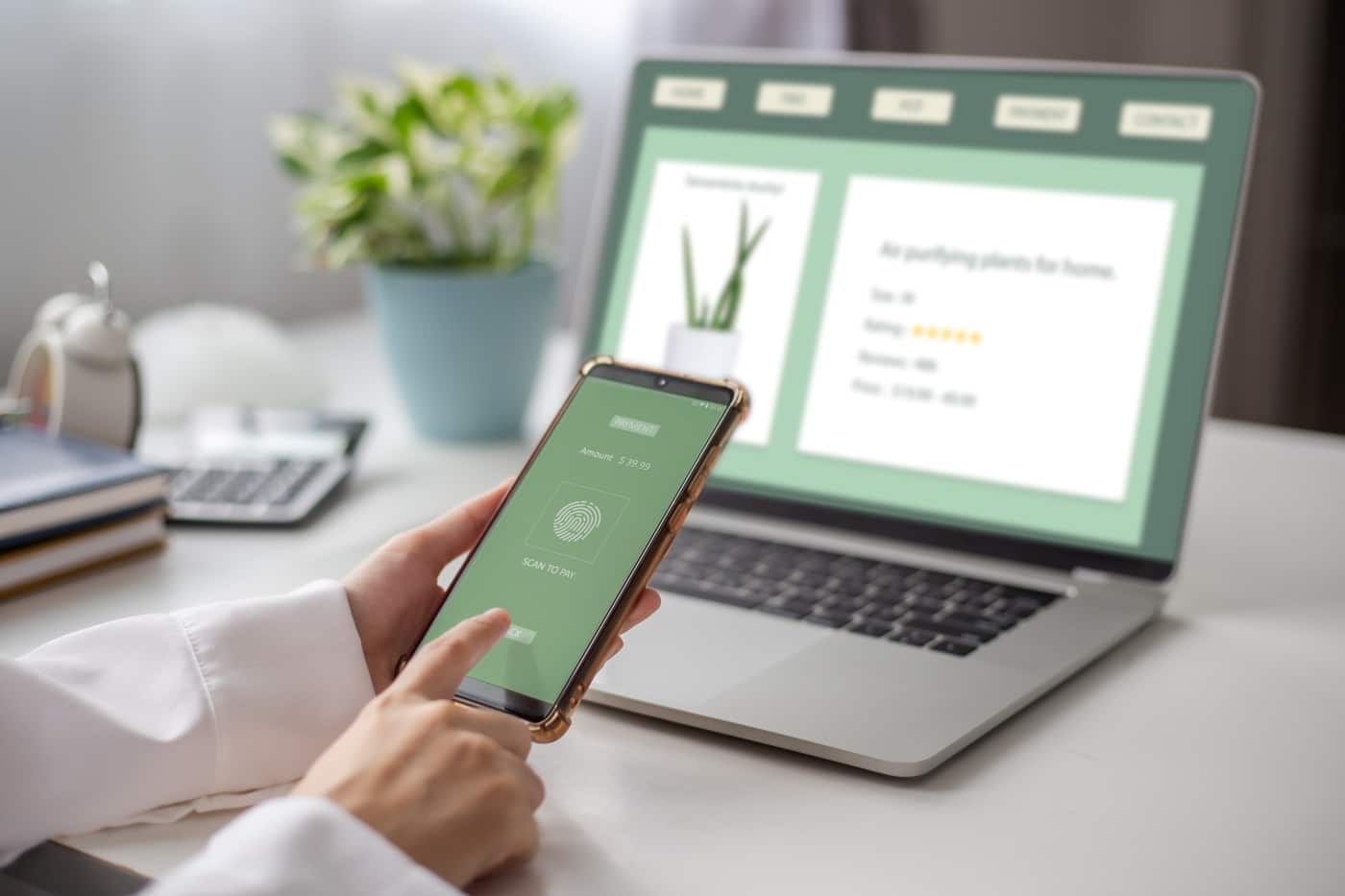Payment gateways are third-party programs that take payments from your customers. If you have a payment gateway, you can receive funding almost immediately from your customers. You won’t have to wait until product delivery or collection to receive any funds. This can prevent you from losing any sales. Sometimes, payment gateways will have a small fee for their services. After payment, the app will deposit the funds in your account. Setting up a payment gateway in Shopify is incredibly easy.
First, login into your Shopify store and go to “Settings” and “Payment.” Next, click “add provider” under “Accept payments.” After you fill out the form under “Complete account setup” they will take your account information. If you wish to add a third-party payment gateway, you can add it under “third-party cred card provider.”
Examples of Third-Party Payment Providers
- GoCardless
- Stripe
- PayPal
Benefits of Third-Party Payment Providers
- No upfront fees
- Usually free to set up or no membership fees.
- Usually charge a per-transaction percentage fee.
- Quick setup
- Need limited information.
- Flexible terms
- No required contracts or memberships.
- Might not have monthly fees.